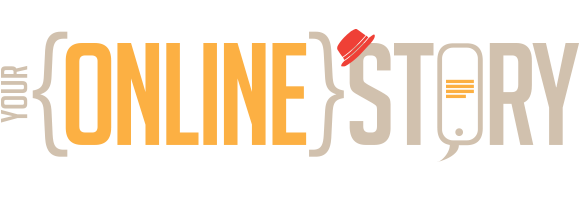And you may find yourself living in a shotgun shack
And you may find yourself in another part of the world
And you may find yourself behind the wheel of a large automobile
And you may find yourself in a beautiful house, with a beautiful wife
And you may ask yourself, Well, how did I get here?
– Talking Heads, Once in a Lifetime
You might find yourself paddling the data stream in the new Google Analytics 4, and it all looks and feels completely different. It’s not just a software upgrade and you go floating “merrily down the stream” crossing your stream metaphors with no consequence.
The analytics world has changed and Google Analytics is changing with it.
In “Analyse This! – Google Analytics Part 1” I set the scene for why Google is making such a big change to Google Analytics. Increased mobile usage, event strategy, machine learning, big data, security, privacy and other factors have driven this change.
The codebase for Universal Analytics is old as well. Universal Analytics is based off of Classic Analytics (from back in 2007).
There are speculative criticisms of Google Analytics 4, though I’ve not included them. Currently, many are unprovable and the goal is to build on a strong foundation. The “user interface is new”, “change can be hard” and “I don’t understand the functionality” are concepts to be worked through. There are users who have had over a year of experience with the product and some great information (positive and negative) can be found based on their use cases.
Ultimately, this article is about the core concepts of Google Analytics 4, and how to adapt your thinking, to get the best results. It is based on my research and usage of Google Analytics 4 and I welcome comments and opinions.
I expect business owners, agency employees and others could get a lot of value understanding these core concepts and this knowledge could also help avoid some of the pitfalls.
What’s new and different in Google Analytics 4?
Google Analytics 4 Data Streams
Google Analytics 4 has introduced a new approach to data collection that consolidates various data streams into a single Google Analytics property. This replaces the previous method of using ‘views’
Due to this difference in data collection, it’s not possible to merge data from the two platforms. As a result, GA4 will only have access to historical data starting from the day after it was set up. It’s important to note this limitation when transitioning to GA4 and plan accordingly. Including backing up the Universal Analytics data.
Now you would use a data stream for your website and a second data stream in the same property for your app and then add any other data stream in your analytics ecosystem. This replaces the views.
Filters
You can add filters to the data streams by selecting the data stream, clicking on settings and then scroll down and click on filters. You just click ‘add filter’ and choose the type, setting up the parameters as you go. You save it and you’re done.
Events in Google Analytics 4
Previously, Universal Analytics tracked sessions and pageviews. In Google Analytics 4, data is collected through events that capture specific actions or interactions taken by users. These can include clicking a button, submitting a form, or watching a video.
These events have parameters that give further detail about the action or interaction being tracked.
GA4 has four event categories: automatically collected events, enhanced measurement events (which require some customisation), recommended events (pre-defined but customisable and suggested by Google, such as add to cart, purchase, signup), and custom events (defined by the user).
Google Analytics 4 utilises the Advanced Measurement Protocol (AMP) to gather data in real time, enabling better monitoring of user engagements without supplementary code to be loaded on the page, resulting in faster speed.
With an event based model, every user interaction is processed as a standalone event. With a session-based model, user interactions are grouped within a timeframe.
I loved sessions. Why did you do that!
– The Unknown Google Soldier
Google didn’t move on this strategy in a vacuum, many well known products such as Adobe Analytics, Heap Analytics, Kissmetrics, Segment, Amplitude, Mixpanel, Piwik PRO and others are all based on an event driven strategy. Also Firebase uses events to track user behaviour in mobile apps.
An events-based approach enables better cross-platform analysis, with the tracking of user behaviour across various devices and channels. It simplifies pathing analysis by revealing the sequence of pages, screens, and interactions in a customer journey, highlighting conversion barriers.
In GA4, pageviews and sessions still exist though they have been redefined. Pageviews are now called “screen views” and refer to the number of times a user views a screen in your app or website. This also includes app screens, video players, and other types of content.
GA4 still measures sessions as the period of time that a user is actively engaged with your app or website. They now follow the event-driven model rather than a pageview-based model. This means that a session can include multiple screen views and other types of interactions with your content.
Site Search
Under the admin section of your Google Analytics 4 property you can add Site Search as an Enhanced Measurement event. You can find the search query parameter for your internal searches by performing one and noting down the sequence of characters before the search terms (e.g. this site is ‘s’).

Once you’ve got this set and some searches have been performed on the site, you can see the event as ‘view_search_results’ under Reports → Engagement → Events.
Reporting

The key change in reporting lies in the introduction of the events strategy, which has fundamentally altered the perspective from which data is analysed. The emphasis is on understanding customer journeys and experiences.
Google’s pitch is simplified navigation, customisable dashboards with drag-and-drop widgets, and streamlined report design to highlight important data. The experience theory guiding this redesign is reducing cognitive load and providing more control over the experience with visual cues.
The options to connect and export data to a BigQuery cloud database enables merging GA with other data sources, and potentially to create reports in LookerStudio.
Calculated metrics
Calculations can be used by creating a ‘calculated metric’. It’s like it sounds; combining two or more existing metrics or dimensions using mathematical formulas. An example might be conversion rate, average order value or retention rate.
Additionally, calculated metrics are dynamic and updated in real-time as new data is collected.
The main difference between creating calculated metrics in GA4 and Universal Analytics is the user interface. This allows for a more streamlined and intuitive process of creating custom metrics.In GA4, you can create calculated metrics using the Analysis Hub or by editing events directly in the analytics tag configuration.
Another difference is that in GA4, calculated metrics are based on events rather than hits like they were in Universal Analytics. This means that you can create more complex calculations based on user behaviour across multiple sessions and devices.
Explore

The explore panel in Google Analytics 4 is designed to provide users with a more intuitive way to access and analyse data. It suggests insights and metrics that are relevant to specific goals. It also includes a search bar to help find the data, as well as filters that can be applied to further refine results. This includes predictive analytics tools, which can help identify trends and patterns.
There is a kind of logic why these are separate from the Reports section. The Report section of the interface has the pre-rolled reports such as user acquisition, engagement, and conversion. They are customisable though in a narrower way, where the main insights are already provided.
Explore gives more flexibility to drill down into specific data sets, creating visualisations that suit business needs.
Funnel
You can create a funnel exploration, using the preset template and modifying the exploration.
Advertising

The Advertising section in Google Analytics 4 helps track and measure the effectiveness of advertising campaigns across different channels and platforms. It provides insights into how customers interact with ads and how those interactions lead to conversions.
There are 3 core concepts:
- Attribution: The Advertising section uses attribution models to determine which ads are driving the most conversions. This allows GA4 users to allocate advertising budgets more effectively and optimise campaigns for maximum impact. Google Analytics 4 offers a more advanced approach to attribution modelling with multi-touch attribution, which allows for a deeper understanding of customer journeys and the impact of different touchpoints.
- Audience targeting: Google Analytics 4 allows users to create custom audiences based on user behaviour, demographics, interests, and other criteria. This enables them to target ads more precisely and deliver more relevant messages to the target audiences.
- Conversion tracking: The Advertising section tracks conversion events such as purchases, sign-ups, downloads, or any other.
Engagement
GA4 still tracks user engagement time and active users. These metrics are calculated based on user interactions, and can be used to gain insights on how users engage over time.
Engagement Rate has also replaced Bounce Rate. Rather than measuring how many visitors leave a website after viewing only one page (i.e., bouncing), engagement rate measures how much time users spend on a site and how many interactions they have with its content. This is part of the shift towards an emphasis on user behaviour as the view of website performance.
Cross Device Tracking
Google Analytics 4 keeps track of activity across different devices. If you start watching a video on one device and then move to another those activities are linked. It’s a more complete picture of overall customer journeys.
It doesn’t require the user to be logged into the website or app, as it uses machine learning based on interactions, however if a user is logged in that will provide additional data and insights.
Privacy
User privacy is enhanced in Google Analytics 4. GA4 does not log IP addresses, instead it assigns a unique identifier to each user, allowing for anonymous tracking of behaviour across sessions and devices. GA4 also offers automatic data deletion after a certain period of time and the ability to customise user consent requirements.
Machine learning
Data Modelling
Google Analytics 4 uses data modelling to act as a data detective; filling in data gaps.
I’ve mentioned Issac Asimov’s Foundation, and the character Harry Seldon who created the science of ‘Psychohistory’. In that story, it is the vast amount of data that allows Seldon to predict future events. In a similar manner the more data you have, the better this is going to work. It will be interesting to see how this works out for small and medium sized businesses, with smaller data sets.
Basically GA4 collects and processes data. Machine learning algorithms (program scripts) analyse that data and identify patterns, trends and anomalies. GA4 creates a predictive model based on those insights with actionable information, based on customer behaviour and need.
Blended Data
Blended data in Google Analytics 4 is data from multiple sources put into a single reporting view. It can be used to create custom reports and dashboards. The blended data source can be created using different dimensions and metrics. This allows users to analyse and gain insights from various data sets simultaneously.
FLoC
Federated Learning of Cohorts (FLoC) is a new technology developed by Google that aims to replace third-party cookies as a way to track users’ browsing history and interests. FLoC uses machine learning algorithms to group users into “cohorts” based on their browsing behaviour, allowing advertisers to target ads to groups of people with similar interests rather than individuals. This approach is intended to provide more privacy for users by keeping their individual data on their devices while still allowing advertisers to reach relevant audiences. However, there are rumoured concerns about the potential for FLoC to be used for discriminatory targeting, and the lack of transparency around how cohorts are created.
Cohort analysis is a type of behavioural analytics that helps identify meaningful patterns in data sets over time. It looks at the behaviour of a group of people who share a common characteristic, such as joining an online service at the same time or making a purchase during a specific period. By analysing this data, businesses can gain insights into customer behaviour, preferences, and trends.
The Cookieless Now
In Google Analytics 4 (GA4), the cookieless tracking method is used to collect data from users who have disabled third-party cookies or are using private browsing modes. This uses a new tracking code that relies on server-side tagging (on the web host) and client-side JavaScript (a scripting language used in the code that websites can interpret).
The GA4 tracking code collects data about user interactions such as pageviews, clicks, and conversions, and sends it to the GA4 measurement protocol endpoint (the programming interface on the server). The data is processed and stored in the GA4 property.
This is not automatic. You (or your consultant) have to set up server-side tagging using Google Tag Manager or your tag management solution. You have to configure the server to send HTTP (web resource requests) to the endpoint whenever a user interacts with your website.
Once this has been set up you can use the JavaScript in the browser to collect additional information about user behaviour.
This is another example of how Google Analytics 4 is a more sophisticated product and there is a lot of professional tweaking to be done to get the most out of it.
Lead Tracking Extras
UTM Parameters
UTM parameters are tags added to the end of a URL that help track where website visitors are coming from (source), the medium they’re using and what campaigns are driving the most traffic (and keyword in search ads). They’re still useful in Google Analytics 4 for tracking external campaigns and traffic sources.
In GA4, UTM parameters are considered as part of the “traffic source” dimension. This means that you can see the traffic sources for your website or app in the same report as other acquisition channels like direct traffic or organic search.
GCLID
The Google Click Identifier (gclid) still exists as well and is added to the end of a URL when someone clicks on a Google Ad. This allows for the tracking of Google Ads and attribute conversions back to specific ads and keywords.
Query Parameters
In Google Analytics 4, you can’t directly exclude URL query parameters from your data like you could in Universal Analytics. However, you can use Google Tag Manager (GTM) to strip out unwanted query parameters before sending the data to GA4.
To do this, you can create a custom tag in GTM that uses a JavaScript variable to remove specific query parameters from the URL. The tag can then be set up to fire before the GA4 tag, so that the modified URL is sent to GA4 without the excluded parameters.
This approach is useful because it allows you to exclude specific query parameters that may skew your data or contain sensitive information. For example, if your website uses a marketing tracking parameter in the URL that does not provide any useful information for analytics purposes, you can exclude it using GTM.
Conversions
Conversions are different in Google Analytics 4. They are now tracked as events rather than goals. Additionally, there are new conversion tracking features such as cross-device tracking and enhanced measurement. The conversion reporting interface has been updated to provide more detailed insights into user behaviour and conversion paths.
Essentially an event can be marked as a conversion. Purchase events are automatically marked as conversions and the default events report can also be used to enable events as conversions. Once an event is a conversion. For example you could set a particular page view or video (having created the unique event first) to a conversion if you wanted to.
To create a custom event for tracking pageview conversions, you could:
- Create a new event based on the original pageview event.
- Name the new event something meaningful and set it to only match page views.
- Set the page location to ‘contains’ the URL that triggers the conversion.
- Leave parameters from the source event selected so all parameters from the original pageview event are available in the new event when triggered.
- Optional: Add modifications to assign a value and currency to the conversion.
- Click Create.
Once someone views a page that matches your conditions, you’ll be able to see the custom event in real-time reports immediately, but it may take up to 24 hours for conversions to appear in standard reports. 30 unique events can be enabled as conversions in GA4.
Data Layer
The data layer allows you to pass information from your website or app to Google Analytics 4 (GA4) using JavaScript variables. The data layer can contain any type of information that you want to track, such as user interactions, product details, or custom dimensions.
The data layer works by storing information in an array that is accessible by other scripts on the page, including GA4 tags and triggers set up in Google Tag Manager. When an event occurs on your website or app, such as a button click or a form submission, the relevant information is pushed into the data layer using JavaScript code.
Once the information is stored in the data layer, it can be used to trigger GA4 tags and send data to GA4 for analysis. This allows you to track custom events and dimensions that are not automatically tracked by GA4.
What are the pain points?
Target Audience
Google Analytics 4 seems to have made it less accessible for small and medium businesses without the help of an agency or consultancy.
I think even certified consultants and agencies will need to keep gaining experience with the product and also move with the times on the latest Analytics trends.
Learning Curve
Many marketers have grown accustomed to using Universal Analytics. It’s familiar and comfortable. There will be some changes and a learning curve to navigate. It might be annoying to make the change and I’ve heard a lot of complaints about software over the years, some grounded, some unfounded.
There are clear reasons why Google has had to make a lot of these changes due to changes in privacy, technology, AI and so on. The change in audience focus may have a large impact on learning the tool and businesses knowing at which point to go with outside help.
It’s important to work alongside new product developments and embrace the opportunities they bring, even if it means letting go of some familiar features. It’s also important for the market to demand the best and most helpful tools to achieve their goals. At the point of friction is where innovation can happen.
Analytics Strategy
As part of your Google Analytics 4 transition it might also be the right time to adjust your data and reporting strategy, tweaking it to work with the new environment. Larger companies probably did this a long time ago hopefully, though for smaller companies the time is now, if it has not been considered yet.
Less Box
Universal Analytics provided a lot of pre-built reports with some customisation options, while Google Analytics 4 has fewer pre-built reports and offers more flexibility for creating them. GA4 users have more control over the data and how it is analysed. The flip side is it will take more time to create and customise reports, although that may be beneficial and offer more opportunity.
Next
If you’re a little bit late to the party, or you want to think about some things in your current installation of Google Analytics 4, part 3, The First Rule of Google Analytics Club will cover what you need to do to changeover. I’ll also cover some things that might go wrong and what to do about them.
Thanks again.
Virgil…